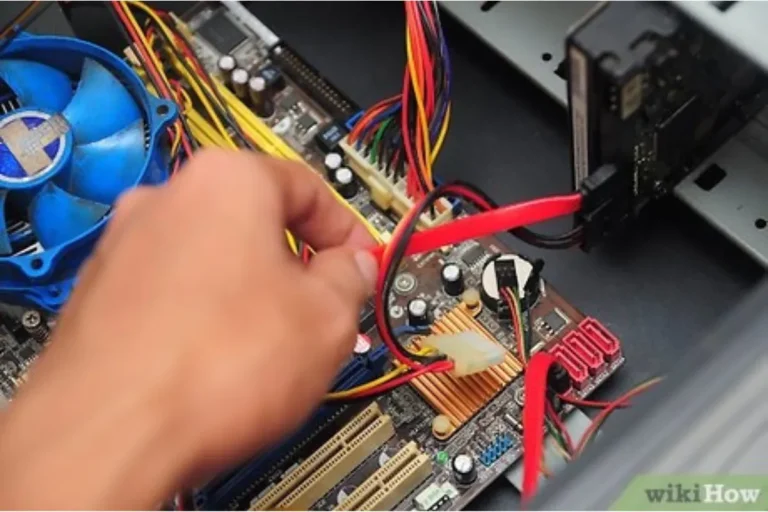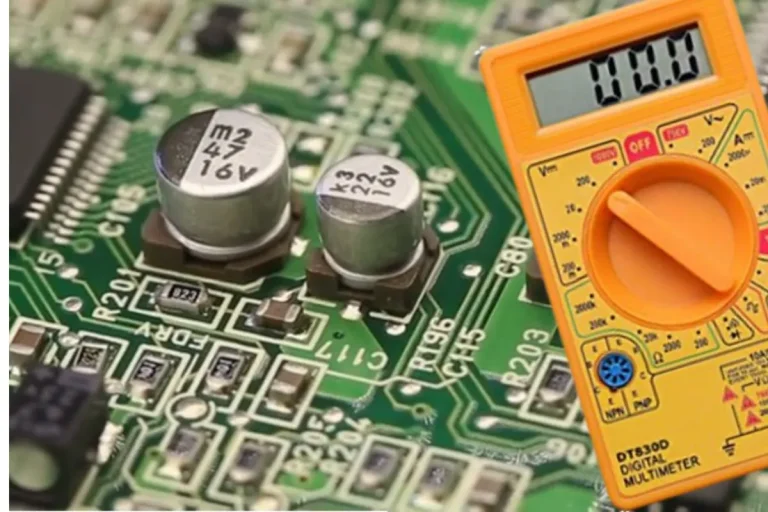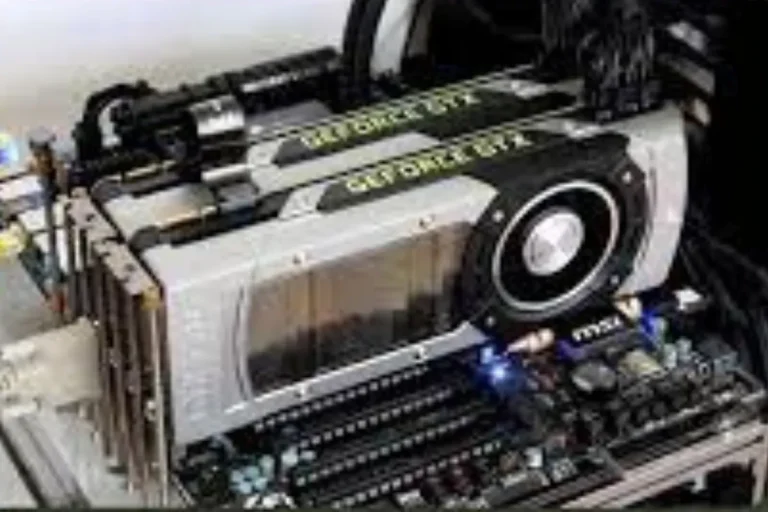What motherboards have multiple M2 slots?
Are you tired of running out of storage space on your computer? Looking to supercharge your system’s performance? Look no further! In this article, we’ll dive into the world of motherboards and explore the exciting realm of multiple M.2 slots. These nifty slots are like hidden treasure chests, offering you the ability to expand your storage and boost your speed.
Importance of Multiple M.2 Slots
Having multiple M.2 slots on a motherboard can be a game-changer for your computer’s performance and storage capabilities.
Enhanced Storage Capacity
With multiple M.2 slots, you can expand your storage capacity significantly. These slots accommodate M.2 solid-state drives (SSDs), which are compact yet offer impressive storage capabilities.
Whether you’re a gamer with a vast library of games or a content creator working with large media files, having ample storage space is crucial.
Faster Data Transfer Speeds
One of the most significant advantages of multiple M.2 slots is their lightning-fast data transfer speeds. M.2 SSDs utilize the PCIe interface, enabling them to deliver data at blazing speeds.
This means you can quickly transfer large files, load games faster, and experience snappy system responsiveness.
Content Creation, and Professional Applications
Multiple M.2 slots bring specific advantages to various use cases. For gamers, these slots offer faster game loading times, allowing you to jump into your favorite titles without delay. Content creators benefit from the ability to handle large media files seamlessly, resulting in smoother editing and rendering processes.
Professionals working on data-intensive tasks like video editing or 3D modeling can take advantage of the enhanced performance offered by multiple M.2 slots, boosting productivity.
Choosing a Motherboard with Multiple M.2 Slots
Choosing the right motherboard with multiple M.2 slots is crucial to ensure compatibility and optimal performance. The key factors you should consider before making your decision.
Compatibility with Your CPU and Other Components
First and foremost, it’s essential to ensure that the motherboard you choose is compatible with your CPU and other components. Check the socket type and chipset compatibility to ensure a seamless integration with your existing setup. This step will prevent any compatibility issues down the line.
Available PCIe Lanes and Bandwidth Limitations
Another critical factor to consider is the availability of PCIe lanes and potential bandwidth limitations. Each M.2 slot on a motherboard requires a certain number of PCIe lanes to function at its full potential.
Ensure your motherboard has enough PCIe lanes to support multiple M.2 slots without sacrificing performance or limiting other components such as graphics cards.
The Motherboard and Its Impact on M.2 Slot Availability
The form factor of the motherboard plays a significant role in determining the number of M.2 slots available. Smaller form factors, such as Mini-ITX, may have limited space for multiple M.2 slots compared to larger ATX or EATX motherboards.
Consider your system’s size and the number of M.2 slots you require to ensure a perfect fit.
Motherboards with Multiple M.2 Slots
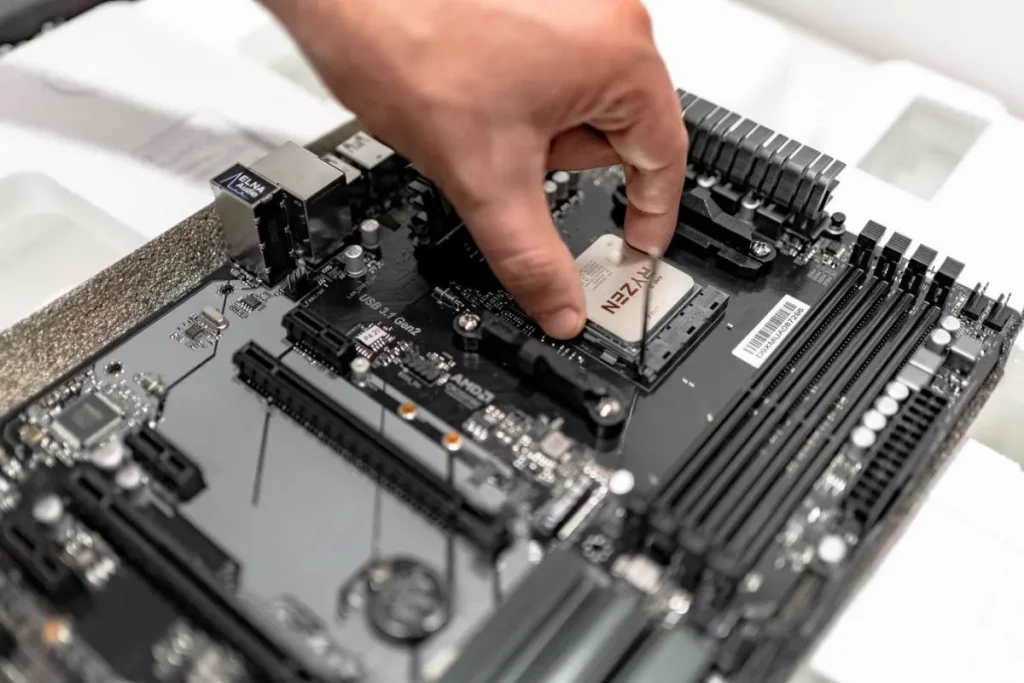
If you’re in the market for a motherboard that offers multiple M.2 slots, you’re in luck. These motherboards provide excellent storage capabilities and performance enhancements. a closer look at some popular models that offer multiple M.2 slots and their unique features.
ASUS ROG Maximus XIII Hero
The ASUS ROG Maximus XIII Hero is a powerhouse motherboard with impressive features and performance. It offers multiple M.2 slots, allowing you to expand your storage options. With its premium build quality and robust power delivery, this motherboard is ideal for gamers and content creators alike.
The M.2 slot configuration ensures optimal placement for efficient cooling and easy access.
Gigabyte X570 AORUS Master
The Gigabyte X570 AORUS Master is another top-tier motherboard with multiple M.2 slots. What sets it apart is its unique M.2 slot placement. Gigabyte has strategically positioned the M.2 slots to minimize interference and maximize airflow, resulting in better cooling for your M.2 SSDs.
This motherboard also offers exceptional performance capabilities, making it a popular choice among enthusiasts.
MSI MEG Z590 ACE
The MSI MEG Z590 ACE is a high-end motherboard that stands out for its robust connectivity options and multiple M.2 slot availability. It features multiple M.2 slots, allowing you to expand your storage capacity significantly.
This motherboard offers excellent performance and supports the latest technologies, making it a great choice for demanding tasks such as gaming, content creation, and professional applications.
Frequently Asked Questions
1. What are the benefits of multiple M.2 slots for gaming?
Multiple M.2 slots provide faster game loading times and increased storage capacity. With multiple M.2 slots, you can install multiple high-speed NVMe SSDs, allowing for quicker access to game files and reducing loading times.
2. How do multiple M.2 slots benefit content creation?
For content creators, multiple M.2 slots offer efficient handling of large media files. With faster read and write speeds provided by NVMe SSDs, you can transfer and work with large files more quickly.
3. Why are multiple M.2 slots beneficial for professional applications?
In professional applications like video editing or 3D modeling, data-intensive tasks require high-performance storage solutions. Multiple M.2 slots provide enhanced performance by allowing for multiple NVMe SSDs to be used simultaneously.
4. Can I mix and match different types of M.2 SSDs in multiple slots?
Yes, in most cases, you can mix and match different types of M.2 SSDs in multiple slots. However, it’s important to ensure that your motherboard supports the specific types of M.2 SSDs you plan to use.
5. Do I need a specific type of motherboard to benefit from multiple M.2 slots?
Yes, you will need a motherboard that has multiple M.2 slots to take advantage of their benefits. When selecting a motherboard, make sure it supports the number and type of M.2 slots you require.
Conclusion
Looking for motherboards with multiple M.2 slots? You’re in luck! These powerful boards offer the flexibility and storage capacity you need. Whether you’re a gamer, content creator, or professional, having multiple M.2 slots means faster load times, increased storage, and improved performance.