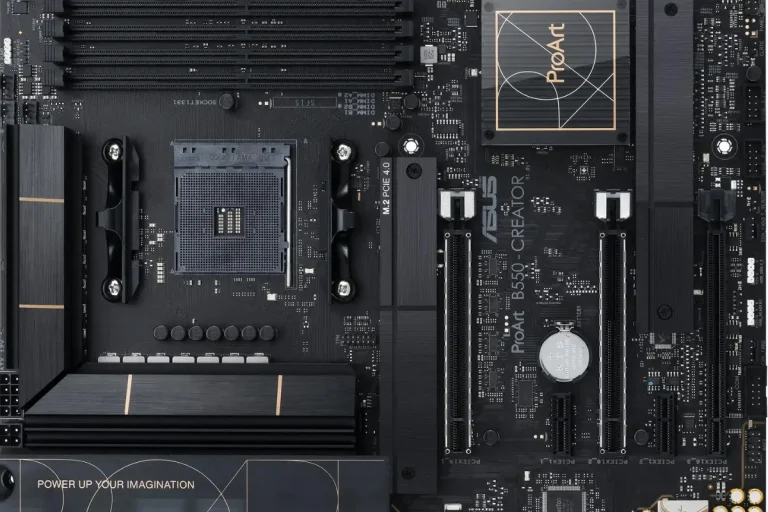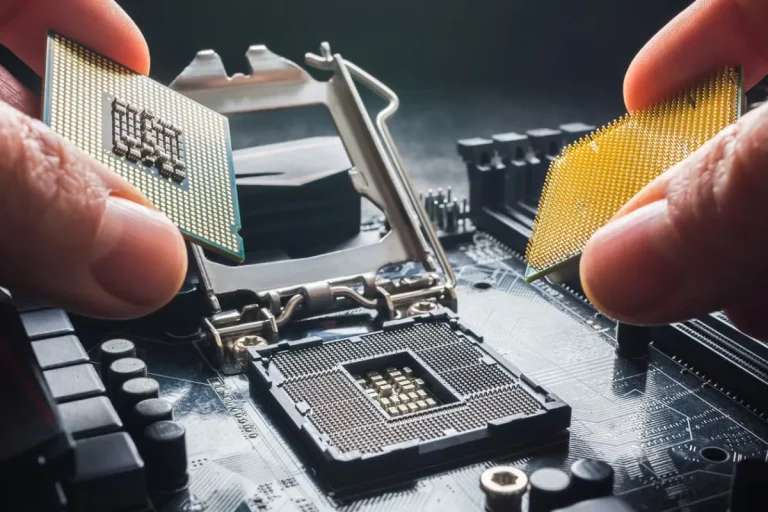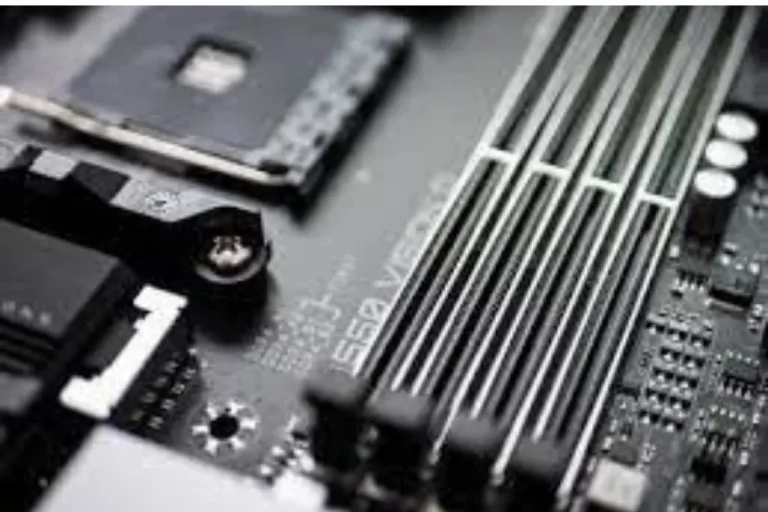What should a motherboard’s temperature be?
Are you curious about the optimal temperature for your computer’s motherboard? Wondering if your system is running too hot? Well, you’ve come to the right place! In this article, we’ll dive into the fascinating world of motherboard temperatures, explaining why it’s important to keep an eye on them, and what the ideal temperature range should be.
Monitoring and Measuring Motherboard
To accurately monitor your motherboard’s temperature, you can rely on a combination of software and hardware tools. These tools provide real-time temperature readings and help you identify any potential overheating concerns.
Introduction to Software and Hardware Tools
Software utilities such as HWMonitor, SpeedFan, or Core Temp are popular choices for monitoring motherboard temperatures. These programs provide detailed temperature readings for various components, including the motherboard, CPU, and GPU.
They often offer user-friendly interfaces, making it easy to understand the temperature data at a glance. In addition to software, hardware tools like thermal sensors or infrared thermometers can provide more precise measurements.
Thermal sensors can be attached to specific areas on the motherboard to monitor temperatures in real-time. Infrared thermometers, on the other hand, allow you to measure the surface temperature of the motherboard without physical contact.
Explanation of Temperature Thresholds and Warnings
Understanding temperature thresholds and warnings is crucial to prevent overheating-related issues. Motherboards often come with built-in temperature sensors that trigger warnings or take action when temperatures exceed a certain threshold.
These warnings can be in the form of system notifications, BIOS alerts, or even automatic shutdowns to protect the components from damage.
It’s important to familiarize yourself with the recommended temperature thresholds for your specific motherboard model. This information can usually be found in the motherboard’s user manual or the manufacturer’s website.
By keeping an eye on temperature warnings and taking necessary action, you can ensure your system remains within safe operating conditions.
Causes and Solutions for High Motherboard
The factors that contribute to high motherboard temperatures are crucial in addressing the issue effectively. By identifying the root causes, you can implement appropriate solutions to keep your system cool and running smoothly.
Common Causes of High Temperatures
Inadequate cooling is one of the primary culprits behind high motherboard temperatures. If your computer case lacks proper airflow or doesn’t have enough fans, heat can accumulate and raise the temperature of the motherboard.
Dust accumulation on the cooling components, such as fans and heat sinks, can also impede their effectiveness in dissipating heat.
Detailed Solutions
Improving airflow within your computer case is a key solution to combat high temperatures. Ensure that your case has sufficient fans, strategically placed to promote proper air circulation. Consider adding additional fans if needed.
Additionally, keeping your computer case clean from dust and debris is essential. Regularly clean the fans, heat sinks, and vents to prevent blockages that hinder airflow.
Upgrading your cooling components can also help reduce motherboard temperatures. Consider installing more efficient fans or investing in liquid cooling solutions, such as an all-in-one liquid cooler. These upgrades can provide better heat dissipation, keeping your motherboard and other components at lower temperatures.
In extreme cases, you may need to reapply thermal paste on the CPU. Over time, the thermal paste can degrade, compromising its ability to transfer heat efficiently. Removing the old thermal paste and applying a fresh layer can help improve heat transfer and lower temperatures.
Overclocking and Motherboard Temperature

When you overclock your system, you intentionally push your hardware beyond its default settings to achieve higher performance. While this can provide a noticeable performance boost, it also generates more heat, putting additional strain on your motherboard.
Discussion on the Impact of Overclocking
Overclocking typically leads to higher temperatures on the motherboard due to the increased power consumption and voltage requirements. The components, especially the CPU and GPU, work harder and generate more heat as a result.
This elevated heat can potentially shorten the lifespan of your components or even cause instability issues.
Necessary Precautions and Cooling Considerations
To ensure the stability and longevity of your system when overclocking, it’s crucial to take necessary precautions and implement effective cooling solutions.
Firstly, invest in a quality cooling system, including an efficient CPU cooler and additional case fans. Effective cooling can help dissipate the extra heat generated during overclocking, keeping your motherboard temperatures in check. Consider opting for liquid cooling solutions for even better heat dissipation.
Secondly, monitor your motherboard temperatures regularly using the software tools, mentioned earlier, to ensure they remain within safe limits. Keeping an eye on temperatures allows you to detect any potential overheating issues promptly.
Frequently Asked Question
1. What are the common symptoms of motherboard overheating?
Common symptoms include system crashes or freezes, unexpected shutdowns, slow performance, and abnormal fan noise.
2. How can I troubleshoot motherboard temperature issues?
Start by checking for dust accumulation on cooling components and ensure proper airflow within the computer case. Monitor temperatures using software tools and make sure they are within safe limits. Consider upgrading cooling components if necessary.
3. Why is my motherboard temperature suddenly high?
Sudden increases in temperature can be caused by factors such as inadequate cooling, dust accumulation, overclocking without proper cooling, or a malfunctioning cooling system. Identifying the specific cause will help in finding an appropriate solution.
4. How can I improve airflow within my computer case?
Ensure that there are enough fans in your case, strategically placed to promote proper air circulation. Avoid blocking vent areas and keep cables organized to prevent obstruction of airflow.
5. What should I do if my motherboard temperature is consistently high?
If your motherboard temperature remains consistently high, consider upgrading your cooling components, such as fans or heat sinks. Ensure that the thermal paste on the CPU is applied correctly.
Conclusion
It is important to keep your motherboard’s temperature within a safe range to ensure optimal performance and longevity. While specific temperature thresholds may vary depending on the hardware, a general guideline is to aim for temperatures below 80 degrees Celsius.
Regularly monitoring and maintaining proper cooling will help keep your motherboard running smoothly and prevent potential issues.