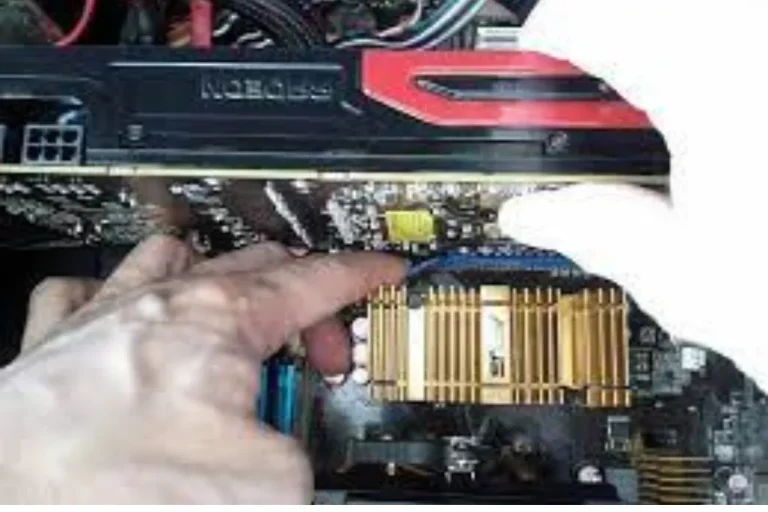Which Motherboards Support Overclocking?
Are you a tech enthusiast who wants to squeeze every ounce of performance out of your computer? Look no further! In this blog post, we’ll dive into the exciting world of overclocking and explore which motherboards are best suited for this adrenaline-pumping endeavor. Get ready to unlock the true potential of your PCI.
Types of Motherboards that Support Overclocking
As technology continues to advance, overclocking has become a popular way for tech enthusiasts to push their systems to the limits and extract every last drop of performance. To embark on this thrilling journey, it is crucial to understand the different types of motherboards that support overclocking.
ATX Motherboards
ATX (Advanced Technology eXtended) motherboards are the most common and widely used form factor for desktop computers. These motherboards offer a plethora of features and expansion slots, making them ideal for power users and gamers alike.
When it comes to overclocking, ATX motherboards provide excellent support with robust power delivery, ample cooling options, and multiple PCIe slots for adding high-performance components.
Micro-ATX Motherboards
For those seeking a slightly smaller form factor without compromising too much on performance, Micro-ATX motherboards are an excellent choice. These boards offer a compact design while still providing sufficient overclocking capabilities.
While they may have fewer expansion slots and ports compared to ATX motherboards, they are still more than capable of handling moderate overclocking endeavors.
Mini-ITX Motherboards
If space is a concern or you’re building a compact gaming rig, Mini-ITX motherboards are worth considering. Despite their small size, these motherboards can pack a punch when it comes to overclocking.
However, due to their limited space, they may offer slightly fewer features and expansion options compared to their larger counterparts. Nonetheless, Mini-ITX motherboards are perfect for those who prioritize a compact and portable setup without sacrificing overclocking potential.
Key Features to Look for in Overclocking Motherboards
When it comes to overclocking your computer, choosing the right motherboard is crucial. To ensure a successful and stable overclock, there are several key features you should look for.
VRM (Voltage Regulator Module) Quality and Design
The VRM is responsible for supplying power to your CPU, and its quality and design play a vital role in overclocking. Look for motherboards with high-quality VRMs that can handle the increased power demands of overclocked CPUs.
Robust VRM designs with efficient heat dissipation are essential for maintaining stability and preventing overheating.
Enhanced Power Phases and Cooling Solutions
To ensure a steady and reliable power supply during overclocking, motherboards with enhanced power phases are highly recommended. These power phases provide more precise and efficient power delivery to your CPU, minimizing voltage fluctuations and instability.
Additionally, proper cooling solutions such as heatinks and heat pipes are essential for dissipating heat generated during overclocking, preventing thermal throttling, and maintaining optimal performance.
Compatibility with High-Speed RAM Modules
Overclocking is not just about pushing your CPU to its limits; it also involves optimizing your RAM performance. Look for motherboards that support high-speed RAM modules and have robust memory overclocking capabilities.
This will allow you to unleash the full potential of your RAM and achieve faster data transfer rates, resulting in improved overall system performance.
BIOS Features and Overclocking Tools
A motherboard with a user-friendly BIOS interface and comprehensive overclocking tools can make the overclocking process much more accessible and convenient.
Look for motherboards with intuitive BIOS interfaces that offer extensive tweaking options, such as voltage control, frequency adjustments, and stability testing tools. These features will enable you to fine-tune your system settings and achieve the desired overclocking performance.
Popular Overclocking Motherboards in the Market
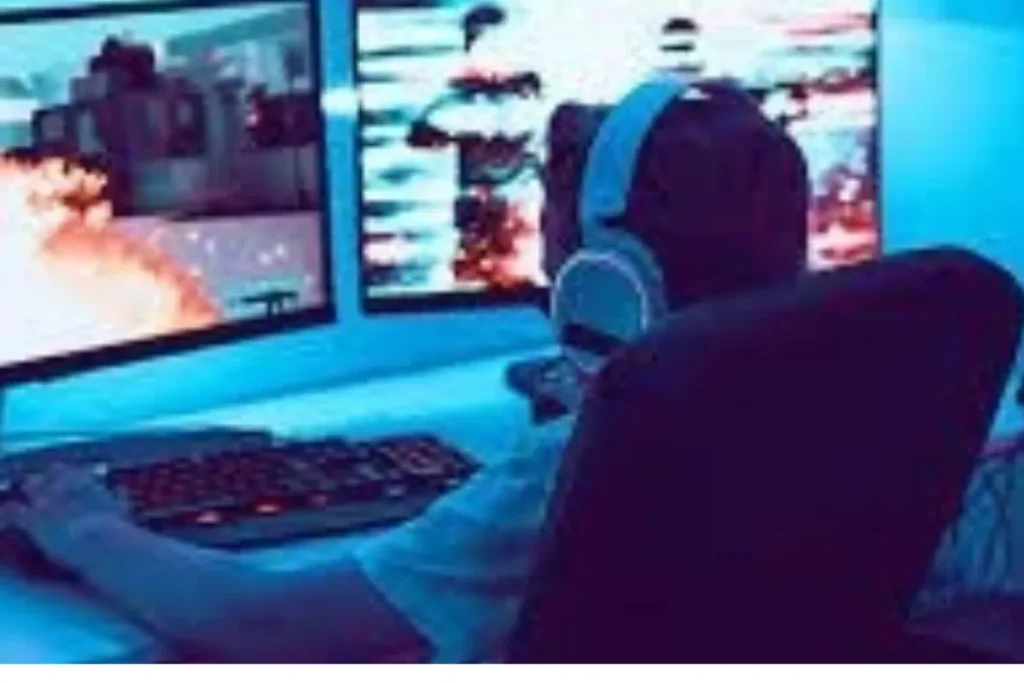
Are you ready to take your overclocking game to the next level? Choosing the right motherboard is crucial for achieving the best performance and stability. In this section, we will highlight some popular overclocking motherboards that cater to different budget ranges, and provide insights into their reviews and ratings.
Top Motherboard Options for Different Budget Ranges
- Budget-Friendly: The ASUS Prime B450M-A/CSM is an excellent choice for those on a tight budget. It offers solid overclocking capabilities, reliable performance, and a range of features at an affordable price.
- Mid-Range: The MSI B450 TOMAHAWK MAX is a highly regarded motherboard that strikes a balance between price and performance. With robust power delivery, excellent cooling, and extensive overclocking options, it has garnered positive reviews from enthusiasts.
- High-End: For enthusiasts seeking top-tier performance, the ASUS ROG Maximus XII Extreme is a standout choice. This premium motherboard boasts exceptional power delivery, advanced cooling solutions, and an array of overclocking features that cater to even the most demanding users.
Reviews and Ratings of Popular Overclocking Motherboards
- ASUS ROG Strix X570-E Gaming: This motherboard has received rave reviews for its outstanding overclocking capabilities, high-quality components, and robust power delivery. Users have praised its stability and performance, making it a popular choice among overclocking enthusiasts.
- GIGABYTE Z490 AORUS Master: With its excellent VRM design and extensive overclocking features, this motherboard has garnered positive feedback from users. It offers reliable performance and ample connectivity options, making it a great choice for overclocking enthusiasts.
- MSI MEG Z490 GODLIKE: Known for its exceptional power delivery and comprehensive overclocking options, this motherboard has received accolades for its performance and reliability. It comes with a premium price tag but offers top-notch features for serious overclockers.
Frequently asked questions
1. My system crashes or freezes when overclocked. What should I do?
This could be due to unstable settings. Try reducing the clock speeds or increasing the voltage slightly to improve stability. Alternatively, you can revert to default settings and start the overclocking process again, ensuring gradual increments.
2. My CPU temperature is too high after overclocking. How can I address this?
High CPU temperatures can be mitigated by improving cooling. Ensure proper airflow in your PC case, invest in a high-quality CPU cooler, and consider applying high-performance thermal paste to improve heat dissipation.
3. I’m experiencing blue screen errors (BSOD) after overclocking. How can I resolve this?
Blue screen errors often indicate instability. Try reducing the clock speeds or adjusting the voltage to more stable levels. Additionally, ensure that your system’s drivers and BIOS are up to date, as outdated software can also cause BSOD errors.
4. My system fails to boot after overclocking. What steps can I take to fix this?
If your system fails to boot after overclocking, it’s likely due to unstable settings. Enter the BIOS and revert to default settings or use the Clear CMOS jumper (refer to your motherboard manual).
5. Can overclocking damage my hardware? How can I prevent this?
While overclocking does carry some risks, it can be mitigated by following safe practices. Ensure proper cooling, monitor temperatures, and stay within recommended voltage limits.
Conclusion
In conclusion, when it comes to overclocking, choosing the right motherboard is crucial. Not all motherboards support overclocking, so it’s essential to do your research. Look for motherboards with unlocked CPU multiplier options and robust power delivery systems.
With the right motherboard, you can unleash the full potential of your CPU and experience a significant performance boost. Happy overclocking