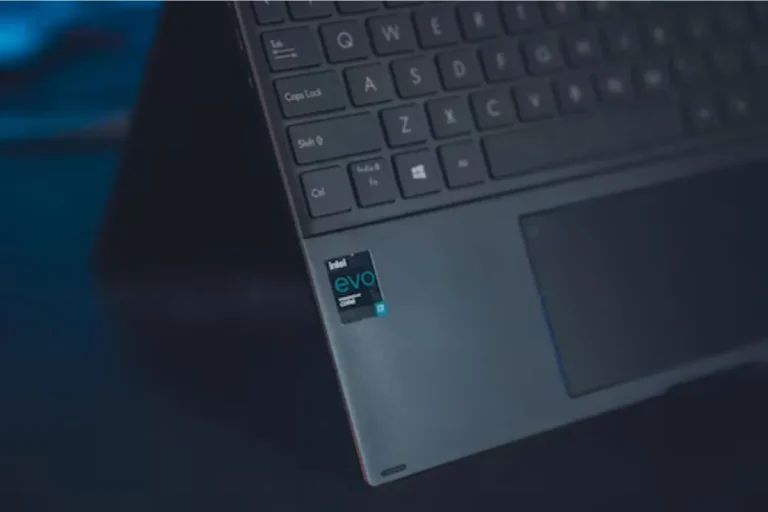Why is a keyboard connected to a motherboard?
Have you ever wondered why a keyboard is connected to a motherboard? It may seem like a simple connection, but understanding its importance can unlock a world of seamless computing. In this article, we’ll dive into the fascinating realm of keyboard-motherboard integration and explore how it enables efficient input for a smoother user experience.
Keyboard Basics
When it comes to interacting with our computers, the keyboard plays a crucial role as the primary input device. Let’s delve into the basics of keyboards, exploring their various types and components.
The Keyboard’s Role as an Input Device
The keyboard serves as a bridge between us and our computers, allowing us to input commands, type text, and navigate through various applications. It is our gateway to communicate with the digital world.
Every time we press a key, the keyboard sends a signal to the computer, enabling it to perform the desired action.
Different Types of Keyboards
Keyboards come in different shapes and sizes, each designed to cater to specific needs and preferences. Two common types are mechanical and membrane keyboards.
- Mechanical Keyboards: Loved by many for their tactile feedback and precise key presses, mechanical keyboards utilize individual mechanical switches beneath each key. These switches provide a satisfying click or bump, enhancing typing accuracy and comfort.
- Membrane Keyboards: Found in most standard keyboards, membrane keyboards use a rubber dome or membrane beneath the keys. When a key is pressed, it pushes against the membrane, completing an electrical circuit to register the keystroke. They are generally quieter and more affordable.
Overview of Keyboard Components
To better understand how a keyboard functions, it’s essential to familiarize ourselves with its key components:
- Keys: The physical buttons on the keyboard that we press to input characters or commands. They come in different shapes and sizes, accommodating various layouts and language preferences.
- Switches: The mechanism beneath each key that registers and transmits the keystroke to the computer. Mechanical keyboards have individual switches while membrane keyboards utilize rubber domes.
- Controller: The brain of the keyboard, responsible for processing keystrokes and sending them to the computer. It acts as an intermediary between the keys and the computer, ensuring smooth communication.
Motherboard Overview
To truly comprehend why a keyboard is connected to a motherboard, we must first grasp the significance of the motherboard itself. In this section, we’ll explore the definition, purpose, and key components of a motherboard, highlighting its role as the central hub of a computer system.
Definition and Purpose of a Motherboard
The motherboard, also known as the mainboard or system board, is a vital component that acts as the backbone of a computer. It provides a platform for all other hardware components to connect and communicate with each other. Think of it as the command center that allows the computer to function.
Key Components on a Motherboard
Several essential components can be found on a motherboard, each serving a specific purpose:
- CPU Socket: The central processing unit (CPU), often referred to as the brain of the computer, is securely attached to the motherboard through the CPU socket. It handles all the computational tasks and executes instructions.
- RAM Slots: Random Access Memory (RAM) slots allow the installation of memory modules. RAM provides temporary storage for data that the CPU needs to access quickly, enabling faster and smoother multitasking.
- Expansion Slots: These slots on the motherboard allow the installation of additional components such as graphics cards, sound cards, or network interface cards. They enhance the computer’s capabilities and enable customization.
Importance of the Motherboard as the Central Hub
As the central hub of a computer system, the motherboard plays a critical role in ensuring seamless communication between all hardware components. It acts as a bridge, facilitating data transfer, power distribution, and control signals among various devices.
Without a properly functioning motherboard, the computer would not be able to operate efficiently.
Keyboard-Motherboard Communication

Have you ever wondered how your keystrokes magically transform into words on your computer screen? The keyboard-motherboard communication is the key to this enchantment. In this section, we’ll explore the role of the keyboard controller, the process of sending keystrokes, and the conversion of scan codes to ASCII codes.
Role of the Keyboard Controller
Embedded within the motherboard, the keyboard controller acts as the intermediary between the keyboard and the computer. It manages the flow of data and signals, ensuring that the keystrokes are accurately transmitted and interpreted.
The Process of Sending Keystrokes
When you press a key on your keyboard, a signal is sent to the keyboard controller on the motherboard. The controller then translates this signal into a unique code known as a scan code. This code represents the specific key that was pressed.
Overview of Scan Code and ASCII Code Conversion
The scan code is then converted into an ASCII code, which is a standardized representation of characters that computers understand. This conversion allows the computer to interpret the keystroke as a specific letter, number, or command.
The ASCII code is then processed by the computer, which displays the corresponding character on the screen.
Frequently Asked Questions
1. Why is my keyboard not working when connected to the motherboard?
This issue can occur due to a loose connection or a faulty keyboard. Ensure that the keyboard is securely plugged into the motherboard and try connecting it to a different USB port.
2. How can I troubleshoot keyboard connectivity issues with the motherboard?
Start by checking the physical connection between the keyboard and the motherboard. Ensure that the keyboard cable is not damaged and securely plugged in.
3. My keyboard inputs are delayed or not registering properly. What can I do?
This could be due to outdated keyboard drivers or firmware. Visit the manufacturer’s website to download and install the latest drivers for your keyboard model.
4. Why does my keyboard work during BIOS but stop working once the operating system loads?
This issue may arise if the operating system does not have the necessary driver for your keyboard. Access the BIOS settings by restarting your computer and pressing the designated key (often Del or F2) during startup.
5. My keyboard is typing incorrect characters. How can I fix this?
The keyboard language settings might be incorrect, causing the mapping of keys to be mismatched. Check the language settings in your operating system’s control panel and ensure it matches your keyboard layout.
Conclusion
the keyboard is connected to the motherboard to enable seamless communication between us and our computers. This connection allows us to effortlessly type, input commands, and interact with our digital devices. Without this vital link, our words would remain trapped within our minds, unable to be transformed into action.