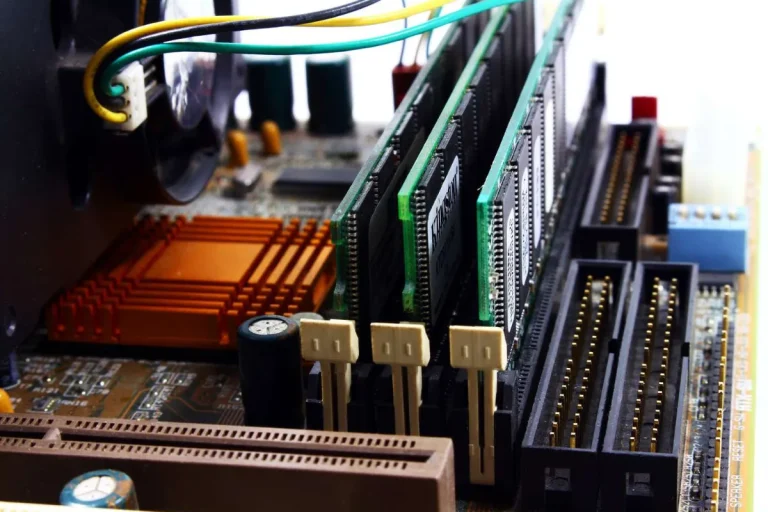Why is there an HDMI port on a motherboard if it only works on the GPU?
Have you ever wondered why your computer’s motherboard has an HDMI port, even though it’s the graphics card that handles the graphics processing? It may seem puzzling, but fear not! In this article, we’ll unravel this mystery and understand the purpose behind this seemingly contradictory setup.
The GPU and Its Connection to the Motherboard
In the world of modern computers, the GPU (Graphics Processing Unit) holds a significant role in delivering stunning graphics and immersive visual experiences. The importance of the GPU and interacts with the motherboard, the central hub of a computer system.
The GPU and its importance in modern computers
The GPU acts as the creative powerhouse of your computer, responsible for rendering images, videos, and animations that bring your games and multimedia to life.
With its specialized architecture designed for graphics-intensive tasks, the GPU takes the burden off the CPU (Central Processing Unit), allowing it to focus on other essential operations.
This specialization ensures smoother performance and enhanced visual quality.
The GPU interacts with the motherboard
To work its magic, the GPU needs to communicate with the other components of the computer system, and that’s where the motherboard comes into play. The motherboard provides a dedicated slot, known as the PCI Express (PCIe) slot, where the GPU is inserted.
This slot serves as a high-speed connection point, enabling data transfer between the GPU and other vital components like the CPU and memory. This efficient communication ensures that the GPU can access the necessary resources swiftly, resulting in seamless graphics processing.
Overview of the different types of GPU connections
When it comes to GPU connections, the most common type you’ll encounter is the PCIe x16 slot. This slot offers ample bandwidth, making it ideal for high-performance graphics cards. However, there are also smaller PCIe slots available, such as PCIe x1 and PCIe x4, which are suitable for less demanding GPUs or other expansion cards.
The HDMI Port on a Motherboard
Have you ever wondered about the HDMI port on your computer’s motherboard? It’s time to unravel its purpose, and functionality, and understand why it may not work effectively in certain situations.
The HDMI port’s presence on a motherboard
You may have noticed an HDMI port on your motherboard, and you might wonder why it’s there when the primary responsibility for handling graphics lies with the GPU. Well, the HDMI port on a motherboard is primarily intended for computers with integrated graphics processing.
Integrated graphics refer to the graphics processing capabilities built directly into the motherboard, eliminating the need for a separate dedicated graphics card.
Clarification of its purpose and functionality
The HDMI port on a motherboard serves as an output connection, allowing you to connect your computer to external displays such as monitors, projectors, or televisions. It enables you to extend your desktop, mirror your screen, or simply enjoy multimedia content on a larger display.
a motherboard may not work effectively
While the HDMI port on a motherboard can be useful, there are certain limitations to its effectiveness. Integrated graphics, which rely on the CPU’s processing power, may not provide the same level of performance as dedicated graphics cards.
This can result in lower frame rates, reduced graphical capabilities, and limited support for demanding applications or games. Additionally, older or budget-oriented motherboards may have outdated or less powerful integrated graphics solutions, further impacting the HDMI port’s performance.
The Limitations of the HDMI Port on a Motherboard

Have you ever wondered why the HDMI port on your computer’s motherboard may not provide optimal performance? The reasons behind this limitation and understand the role of the GPU in handling graphics processing. We’ll also gain insights into the limitations of integrated graphics on the motherboard.
a motherboard may not provide optimal performance
The HDMI port on a motherboard is designed to facilitate display connectivity for systems with integrated graphics. However, integrated graphics solutions often have limitations when it comes to handling demanding graphics tasks.
This can result in lower performance and compromised visual quality compared to dedicated graphics cards.
the GPU’s role in handling graphics processing
The GPU, or Graphics Processing Unit, plays a crucial role in handling graphics processing. Dedicated graphics cards, equipped with their powerful GPUs, are designed specifically for demanding graphics tasks.
They offer superior performance, higher frame rates, and better visual fidelity compared to integrated graphics.
integrated graphics on the motherboard
Integrated graphics on a motherboard rely on the CPU’s processing power, which can be limited for graphics-intensive tasks. They may not have dedicated video memory or the same level of performance as dedicated graphics cards.
This can lead to lagging frame rates, reduced graphical capabilities, and limited support for resource-hungry applications or games.
Frequently Asked Questions
1. In what scenarios can the HDMI port on a motherboard be useful?
The HDMI port on a motherboard can be useful when you want to connect your computer to external displays, such as monitors, projectors, or televisions.
2. What are the advantages of having an integrated graphics solution on a motherboard?
Integrated graphics eliminate the need for a separate dedicated graphics card, which can be cost-effective for budget-conscious users. They are also suitable for everyday tasks like web browsing, document editing, and multimedia playback.
3. Can you provide examples of situations where using the HDMI port on a motherboard is practical?
Using the HDMI port on a motherboard is practical in various scenarios. For instance, you can connect your computer to a larger monitor for improved productivity, connect to a projector for presentations or movie nights, or even use your TV as a secondary display for gaming or multimedia consumption.
4. Can the HDMI port on a motherboard handle high-resolution displays?
The capability to handle high-resolution displays depends on the specific integrated graphics solution on the motherboard. While some integrated graphics support high resolutions, others may have limitations.
5. Can I use the HDMI port on a motherboard for gaming?
While the HDMI port on a motherboard can be used for gaming, it may not provide the same level of performance as a dedicated graphics card. Integrated graphics solutions are generally not as powerful as dedicated GPUs and may struggle with running graphically demanding games.
Conclusion
The presence of an HDMI port on a motherboard, despite its dependence on the GPU, serves as a convenient option for basic display connectivity. While it may not deliver optimal performance for demanding graphics tasks, it provides a practical solution for connecting your computer to external displays and enjoying multimedia content on a larger screen.