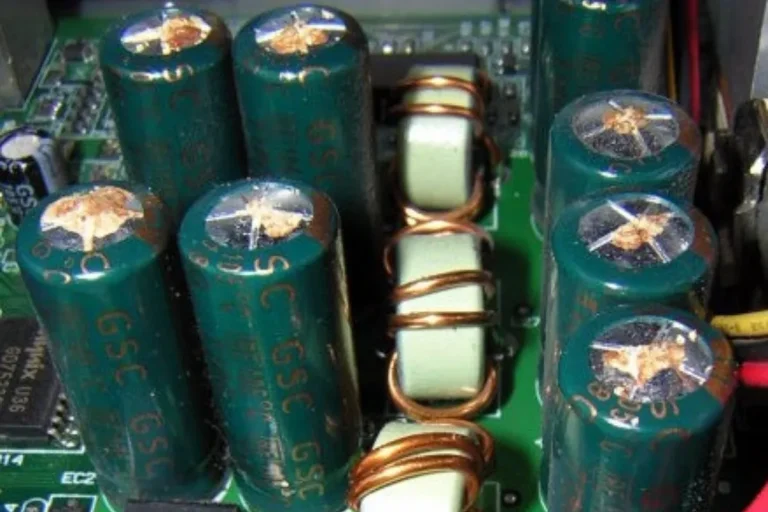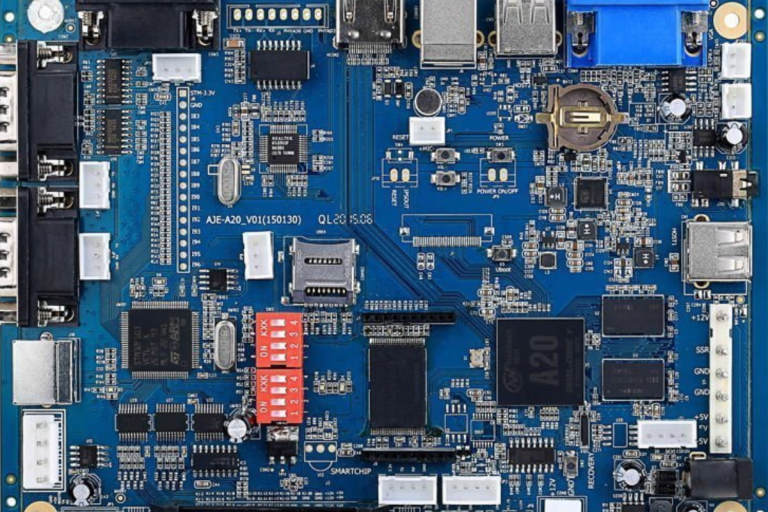Are Ryzen 5000 series CPUs compatible with B550 motherboards?
Are you wondering if your Ryzen 5000 Series CPU is compatible with a B550 motherboard? Look no further! In this article, we’ll dive into the compatibility factors between these powerful processors and the versatile B550 motherboards. Get ready to unlock the full potential of your PC build without any compatibility headaches.
Compatibility Factors to Consider
When it comes to pairing a Ryzen 5000 Series CPU with a B550 motherboard, there are a few critical compatibility factors that you need to keep in mind. These factors will ensure a smooth and hassle-free PC-building experience.
CPU Socket Compatibility
The first thing to consider is the compatibility of the CPU socket on the B550 motherboard with the Ryzen 5000 Series CPU. Thankfully, both the CPU and motherboard utilize the AM4 socket, making them compatible out of the box. This means you can easily install your Ryzen 5000 CPU into a B550 motherboard without any issues.
Ensuring Compatibility
One crucial aspect to note is the importance of BIOS updates. BIOS, or Basic Input/Output System, is a firmware that manages the communication between hardware components. To ensure compatibility between Ryzen 5000 CPUs and B550 motherboards, you might need to update the BIOS.
Role of BIOS Updates
BIOS updates contain necessary firmware enhancements and bug fixes that enable proper functionality and compatibility with the latest processors. Manufacturers regularly release BIOS updates to add support for newer CPUs. Therefore, it’s crucial to check the motherboard manufacturer’s website for the latest BIOS version and follow their instructions to update it.
Compatibility Verification Process
Are you ready to verify the compatibility of your Ryzen 5000 Series CPU with a B550 motherboard? Don’t worry, we’ve got you covered! In this section, we’ll walk you through a step-by-step process to ensure a smooth and successful compatibility check. Let’s get started!
Check CPU and Motherboard Specifications
Begin by checking the specifications of both your Ryzen 5000 Series CPU and the B550 motherboard. Look for information such as socket type, supported CPU generations, and BIOS compatibility. This will give you an initial idea of whether they are compatible or not.
Visit the Manufacturer’s Website
Head over to the official website of your motherboard manufacturer. Look for a support or compatibility section where you can find detailed information about CPU compatibility. Most manufacturers provide a list of supported CPUs for each motherboard model. Cross-reference your Ryzen 5000 CPU with the B550 motherboard model you have to ensure compatibility.
Community Forums and Discussions
Engage with the PC-building community! Explore forums and discussions where fellow enthusiasts share their experiences and insights. Community forums can provide valuable firsthand information about compatibility, potential issues, and workarounds. Don’t hesitate to ask questions and seek advice from experienced users.
Benefits of Ryzen 5000 Series CPUs on B550 Motherboards

Are you considering pairing a Ryzen 5000 Series CPU with a B550 motherboard? Well, you’re in for a treat! This combination offers a plethora of benefits that can take your PC performance to the next level.
Unleash Powerful Performance
The Ryzen 5000 Series CPUs are built on Zen 3 architecture, delivering exceptional performance across a range of tasks, from gaming to content creation. When combined with a B550 motherboard, which supports PCIe 4.0, you can harness the full potential of these CPUs.
PCIe 4.0 offers faster data transfer speeds, allowing for lightning-fast storage, graphics cards, and other peripherals.
Enhanced Overclocking Capabilities
If you’re an overclocking enthusiast, the Ryzen 5000 Series CPUs on B550 motherboards provide excellent headroom for pushing your system to its limits. With robust power delivery and advanced cooling solutions, you can achieve higher clock speeds and squeeze out every bit of performance from your CPU.
Future-Proofing Your PC
Investing in a Ryzen 5000 CPU and a B550 motherboard ensures you’re ready for the future. These CPUs boast impressive multi-core performance, making them highly capable of demanding tasks and upcoming software advancements.
B550 motherboards, with their PCIe 4.0 support, offer compatibility with the latest high-speed devices, ensuring your system remains up to date for years to come.
Frequently Asked Questions
1. Are Ryzen 5000 Series CPUs compatible with B550 motherboards out of the box?
Yes, most B550 motherboards support Ryzen 5000 Series CPUs. However, a BIOS update may be required to ensure compatibility. Check the motherboard manufacturer’s website for the latest BIOS updates.
2. Can I use a Ryzen 5000 CPU with an older B550 motherboard model?
Yes, you can use a Ryzen 5000 CPU with an older B550 motherboard. However, you may need to update the BIOS to the latest version to ensure compatibility. Refer to the motherboard manufacturer’s website for specific instructions.
3. Can I use a B550 motherboard with other Ryzen CPU generations?
Absolutely! B550 motherboards are compatible with a range of Ryzen CPU generations, including the Ryzen 3000 Series and some older models. Check the motherboard specifications for a complete list of supported CPUs.
4. Do all B550 motherboards support PCIe 4.0 with Ryzen 5000 CPUs?
Yes, all B550 motherboards support PCIe 4.0 when paired with Ryzen 5000 Series CPUs. This enables faster data transfer speeds for compatible devices such as SSDs and graphics cards.
5. Can I upgrade my existing B550 motherboard to support Ryzen 5000 CPUs?
In most cases, yes! Many B550 motherboards can be upgraded to support Ryzen 5000 CPUs through a BIOS update.
Conclusion
Ryzen 5000 series CPUs are indeed compatible with B550 motherboards, offering a powerful and future-proof combination for your PC. Just ensure to check for BIOS updates and compatibility with specific models.