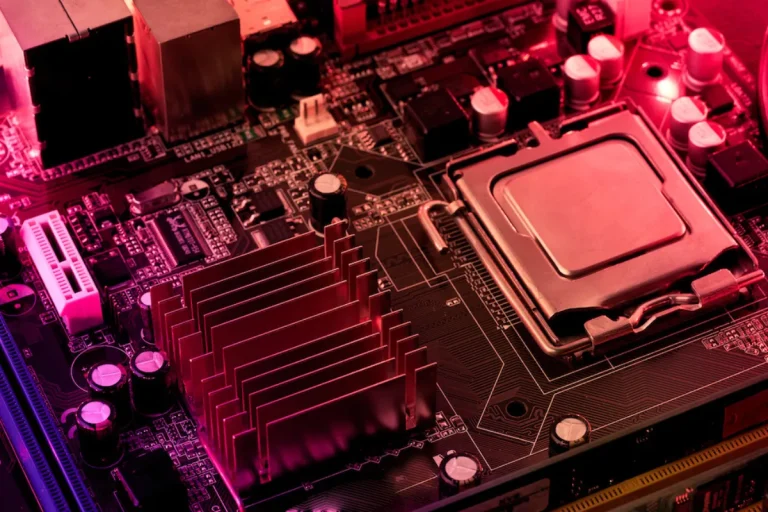What do blown motherboard capacitors look like?
Are you curious to know what blown motherboard capacitors look like? Don’t worry, we’ve got you covered! In this article, we will walk you through the signs and visual indicators of blown capacitors on a motherboard. Understanding these telltale signs can help you diagnose and address potential issues with your computer.
Signs of Blown Capacitors
Blown capacitors on a motherboard can cause a range of issues, but how can you identify them? In this section, we will explore the visual indicators of blown capacitors, explain why they occur, and discuss their impact on motherboard performance and stability.
Visual Indicators of Blown Capacitors
When inspecting your motherboard, keep an eye out for capacitors that exhibit a bulging, leaking, or burst appearance. A healthy capacitor should have a flat top and show no signs of deformation or leakage. If you notice any abnormalities in the shape or integrity of the capacitor, it may indicate a blown capacitor.
Blown Capacitors Occur
Blown capacitors can occur due to various reasons, including excessive heat, power surges, or aging. Over time, the internal components of a capacitor can degrade, leading to a loss of functionality. Factors like poor manufacturing or environmental conditions can also contribute to the occurrence of blown capacitors.
Impact on Motherboard Performance and Stability
When a capacitor blows, it can disrupt the proper functioning of the motherboard. Capacitors play a crucial role in regulating voltage and storing electrical energy, so when they malfunction, the stability and performance of the entire system can be affected. You might experience random shutdowns, system crashes, or erratic behavior from your computer.
Troubleshooting Blown Capacitors
When faced with blown capacitors on your motherboard, it’s essential to know how to troubleshoot and address the issue. In this section, we will guide you through the steps to identify blown capacitors, the tools required for troubleshooting and replacement, and provide guidance on the safe removal and replacement process.
Identifying Blown Capacitors on a Motherboard
To identify blown capacitors, start by examining each capacitor on the motherboard. As discussed in the previous section, look for visual signs of bulging, leaking, or burst appearance. If you notice any capacitors with these signs, they are likely blown and in need of replacement.
Tools Required for Troubleshooting and Replacement
To troubleshoot and replace blown capacitors, you will need a few essential tools. These include a screwdriver, an anti-static wristband (optional but recommended for safety), a soldering iron, a desoldering pump or wick, and replacement capacitors that match the specifications of the blown ones.
Safe Removal and Replacement of Blown Capacitors
Removing and replacing blown capacitors should be done with caution to avoid further damage to the motherboard. Start by disconnecting the power supply and grounding yourself to prevent electrostatic discharge.
Use the soldering iron and desoldering pump or wick to remove the blown capacitors, taking care not to damage the surrounding components. Once removed, carefully solder the replacement capacitors into place, ensuring proper alignment and connection.
Preventing Blown Capacitors

To ensure the longevity and optimal performance of your motherboard, it is crucial to take preventive measures against blown capacitors. In this section, we will provide tips on maintaining a healthy motherboard capacitor system, emphasize the importance of regular cleaning and dust removal, and guide you on avoiding excessive heat and power surges to prevent capacitor damage.
Tips for Maintaining a Healthy Motherboard Capacitor System
To keep your motherboard capacitors in good condition, it is recommended to follow these tips:
- Ensure proper ventilation by keeping the computer case well-ventilated and free from obstructions.
- Avoid placing the computer in dusty environments or near sources of heat.
- Use a high-quality power supply that provides stable and clean power to the motherboard.
- Regularly update your motherboard’s firmware and drivers to ensure compatibility and stability.
Importance of Regular Cleaning and Dust Removal
Dust buildup can hinder proper airflow and lead to overheating, which can contribute to capacitor damage. Regularly clean your computer case, fans, and heat sinks to remove dust and debris. Use compressed air or a soft brush to gently clean these components and prevent dust accumulation.
Excessive Heat and Power Surges
Excessive heat and power surges are common culprits behind blown capacitors. Ensure that your computer is placed in a well-ventilated area and that cooling fans are functioning correctly. Use surge protectors or uninterruptible power supplies (UPS) to safeguard your computer against sudden power spikes and surges.
Frequently Asked Questions
1. Why is early detection of blown capacitors important?
Early detection of blown capacitors is crucial because it allows you to prevent further damage to surrounding components. By addressing the issue promptly, you can avoid more extensive repairs or replacements.
2. What are the risks of not detecting blown capacitors early?
If blown capacitors are not detected early, they can lead to the malfunctioning or failure of other components on the motherboard. This can result in system instability, frequent crashes, and reduced overall performance.
3. Can blown capacitors cause damage to other parts of the computer?
Yes, blown capacitors can cause damage to other parts of the computer. When a capacitor fails, it can release excess heat and potentially damage nearby components, such as the CPU or memory modules.
4. How can early detection of blown capacitors save time?
By detecting blown capacitors early, you can address the issue before it worsens. This can save you time by avoiding lengthy troubleshooting processes and extensive repairs that may be required if the damage spreads to other components.
5. Does early detection of blown capacitors save money?
Yes, early detection of blown capacitors can save you money. By addressing the issue early on, you can prevent further damage that might require costly repairs or component replacements. Timely action can help you avoid unnecessary expenses.
Conclusion
Being able to recognize the visual signs of blown motherboard capacitors is crucial. Look out for bulging or swollen appearances, leaking electrolytes, or burst tops. Identifying these issues early on is vital to prevent further damage to your computer and save time and money on repairs. Stay vigilant and keep your motherboard running smoothly