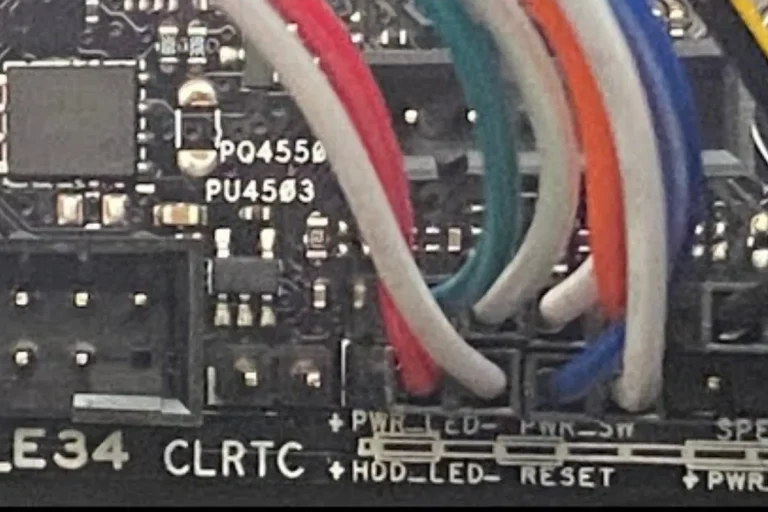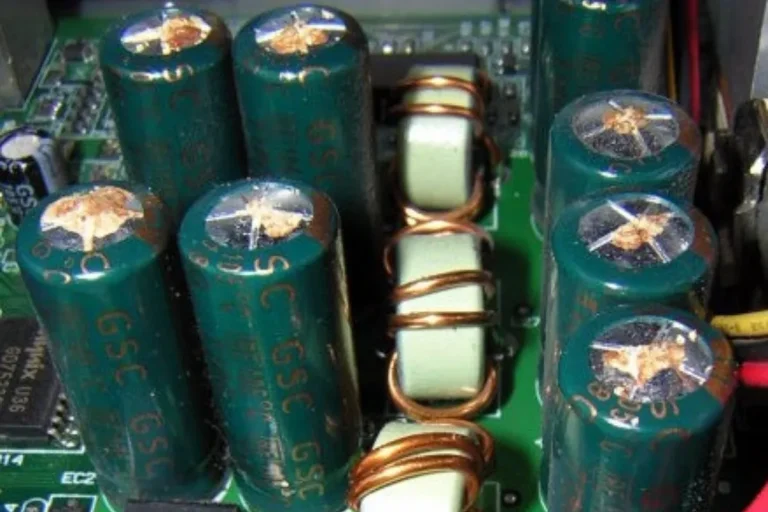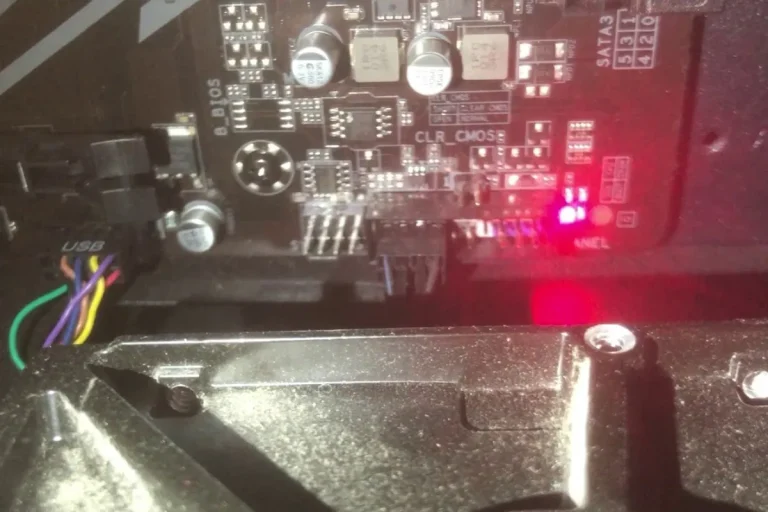How do motherboards with wifi work?
Think of them as the heart of your computer with an added superpower. They can connect to the internet without those pesky cables. Motherboards with WiFi have tiny built-in parts that catch and send WiFi signals. A secret gateway to the online world inside your PC.
Key Components of WiFi Motherboards
You have ever wondered how motherboards with WiFi work their magic down into three key parts: the WiFi chipset, the antenna, and the Network Interface Card (NIC)? Each plays a crucial role in keeping your computer connected wirelessly.
WiFi Chipset
The WiFi chipset is like the brain of your motherboard’s wireless connection. It handles all the data traffic between your computer and the WiFi network. Think of it as the traffic controller, ensuring smooth and fast data flow.
There are different types of WiFi chipsets, with popular ones made by Intel and Qualcomm.Intel chipsets are known for their reliability and performance, while Qualcomm chipsets are praised for their speed and efficiency.
Antenna
The antenna is your computer’s ear for picking up WiFi signals. There are two types: internal and external. Internal antennas are hidden inside the motherboard, making them sleek but sometimes less powerful.
External antennas stick out and can be adjusted for better signal reception. Where you place the antenna matters a lot. The best connection, keep it away from walls and large metal objects that can block the signal.
Network Interface Card (NIC)
The NIC is like the gatekeeper that manages how your computer talks to the network. Integrated NICs are built directly into the motherboard, offering a neat and compact solution.
Removable NICs, on the other hand, can be added or replaced like a plug-and-play device. This flexibility allows for upgrades to newer WiFi technologies without changing the entire motherboard.
Benefits of WiFi-Enabled Motherboards
Ever thought about the perks of using a WiFi-enabled motherboard offers a host of benefits that make life easier and tech-savvy. The key advantages of going wireless.
Convenience and Flexibility
The most obvious benefit is the sheer convenience. With a WiFi-enabled motherboard, you can connect to the internet without being tethered by No more wrestling with wires or struggling to find the perfect spot for your computer close to the router.
This freedom allows you to set up your computer anywhere, whether it’s a cozy corner in your room or a flexible workstation in your home office.
Performance
Modern WiFi technology has come a long way. The WiFi speeds can often match those of wired connections, giving you the best of both worlds—speed and mobility.
Gone are the days when WiFi meant slower internet; now you can stream, game, and download with minimal lag, and with fewer cables, your workspace looks cleaner and more organized. Cluttered desks filled with tangled cords, and no need to hunt for extra ports.
Cost-Effectiveness
A WiFi-enabled motherboard can save you money in the long run. There’s no need to buy additional WiFi adapters or spend on extra cables. What you need is built right into the motherboard, making it a budget-friendly option for many.
The right WiFi Motherboard

Finding the right WiFi motherboard can seem like a tricky puzzle. But with a few key tips, you can easily pick the perfect one for your needs.
Compatibility
First, ensure the motherboard is compatible with your existing CPU and RAM. Different CPUs require specific motherboards, so check the socket type—like LGA for Intel or AM4 for AMD.
Your RAM type and speed should also match the motherboard’s specifications. This ensures smooth and efficient performance. Consider the form factor of the motherboard too.
Motherboards come in different sizes, such as ATX, microATX, and mini-ITX.ATX is the largest, offering more slots and features, while mini-ITX is compact and perfect for small builds.
Performance Considerations
Performance is key when choosing a WiFi motherboard. The WiFi speeds and range that the motherboard supports. Newer motherboards often support the latest WiFi standards like WiFi 6, which offers faster speeds and better coverage.
The number of antennas also matters. More antennas usually mean better signal strength and stability. Single antenna setups are fine for basic use, but multiple antennas are better for heavy gaming or streaming.
Brand and Quality
Brand and build quality are also important. Stick with trusted brands like ASUS, MSI, or Gigabyte, known for their reliability and customer support. Quality motherboards often come with durable components and better cooling solutions, which help in maintaining performance and longevity.
Frequently Asked Questions
1. How can I effectively utilize dual-band and tri-band features on my WiFi motherboard?
Dual-band WiFi motherboards support both 2.4 GHz and 5 GHz frequency bands. Use 2.4 GHz for wider coverage and better penetration through walls, ideal for general web browsing and email.
2. What are QoS settings, and how do they help prioritize network traffic?
Quality of Service (QoS) settings on a WiFi motherboard let you prioritize network traffic for different applications. By enabling QoS, you can allocate more bandwidth to important tasks like video calls or gaming, ensuring they run smoothly even when the network is busy.
3. How can I secure my WiFi connection on a motherboard with advanced settings?
To secure your WiFi connection, start by using strong WPA3 encryption if available, or WPA2 as a fallback. Change the default router password to a strong, unique one. Disable WPS (WiFi Protected Setup) to prevent unauthorized access.
4. What are the benefits of using a VPN with WiFi connections?
Using a Virtual Private Network (VPN) with your WiFi connection encrypts your internet traffic, enhancing privacy and security. It helps protect your data from hackers, especially on public networks.
5. How can I upgrade or expand the WiFi capabilities of my motherboard?
To upgrade your WiFi motherboard’s capabilities, consider adding or replacing the WiFi card with a newer model supporting the latest standards like WiFi 6 or 6E. For better range and signal strength, you can attach external antennas or use WiFi boosters.
Conclusion
The magic of motherboards with WiFi lies in their ability to wirelessly connect your device to the vast expanse of the internet. These ingenious components seamlessly integrate WiFi chips and antennas, eliminating the need for cumbersome cables.
They empower your computer to surf the web, stream videos, and connect with others effortlessly. With WiFi motherboards, technology becomes more accessible and enjoyable.