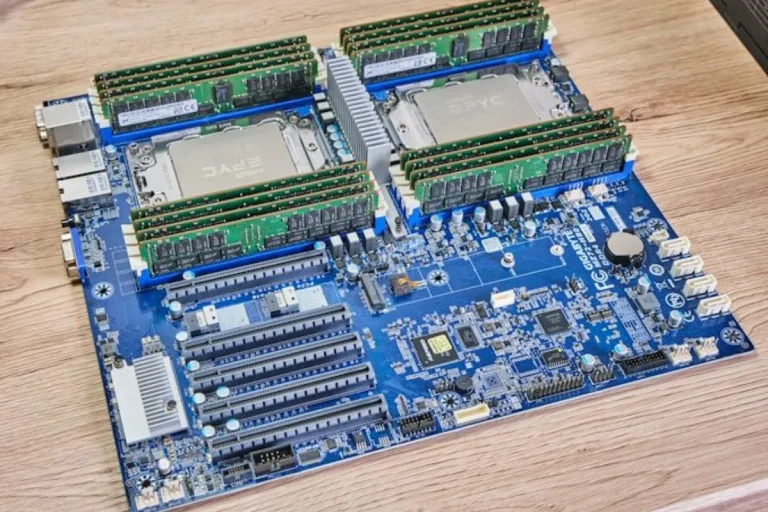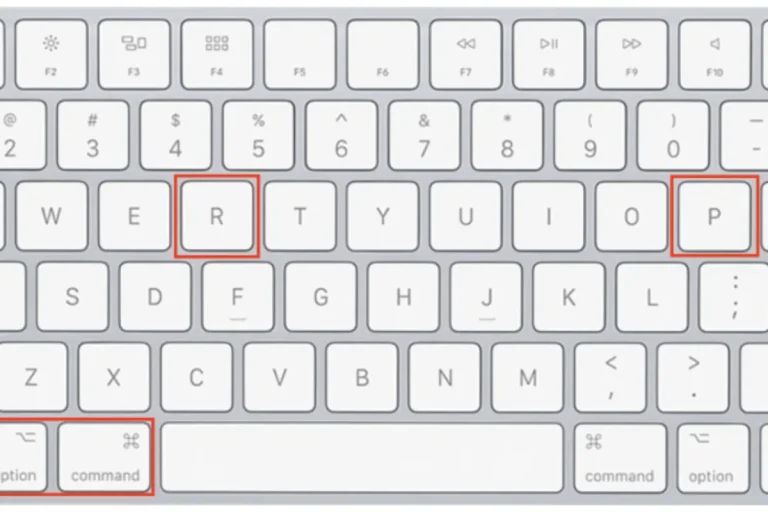What processors are compatible with a B450?
Are you wondering which processors are compatible with a B450 motherboard? Look no further! In this article, we’ll unravel the mystery and help you find the perfect match for your gaming or productivity needs. Choosing the right processor is crucial for optimal performance and future-proofing your system.
Processor Socket Compatibility
When it comes to ensuring processor compatibility with a B450 motherboard, understanding the concept of processor sockets is essential. Processor sockets act as the physical interface between the processor and the motherboard, determining whether a particular processor can be installed or not.
The B450 motherboards specifically utilize the AM4 socket, which is designed by AMD. This socket is specifically tailored to accommodate AMD processors, making it a vital factor to consider when choosing a compatible processor.
The AM4 socket offers a wide range of processor options, including those from the Ryzen 1st, 2nd, and 3rd generation series. The significance of the AM4 socket lies in its versatility and future-proofing capabilities.
By opting for a B450 motherboard with an AM4 socket, you gain access to a wide selection of processors, allowing you to choose the one that suits your needs and budget. Moreover, the AM4 socket also provides a pathway for future processor upgrades, ensuring that your system remains up to date-without requiring a complete motherboard replacement.
Chipset Compatibility
When it comes to compatibility between a B450 motherboard and processors, chipset compatibility plays a crucial role. Let’s explore what chipset compatibility means for B450 motherboards and how it relates to various AMD processors, including the Ryzen 1st, 2nd, and 3rd generation.
Chipset compatibility refers to the ability of a motherboard’s chipset to support and work seamlessly with a specific processor. In the case of B450 motherboards, they are primarily designed to be compatible with AMD processors. This means that B450 motherboards are specifically engineered to work harmoniously with the Ryzen series of processors from AMD.
The B450 chipset provides a solid foundation for Ryzen processors, offering a range of features and functionalities that enhance performance. It supports various Ryzen models, including the 1st, 2nd, and 3rd generation processors, ensuring a smooth and optimized experience.
With this compatibility, users can take advantage of the advanced capabilities and performance enhancements provided by these processors when paired with a B450 motherboard. The compatibility between B450 motherboards and AMD processors, such as the Ryzen series, opens up a world of possibilities for users.
Whether you’re a gamer, content creator, or simply seeking a powerful and reliable system, the combination of a B450 motherboard and a compatible AMD processor can deliver the performance and features you need.
Ensuring Processor Compatibility
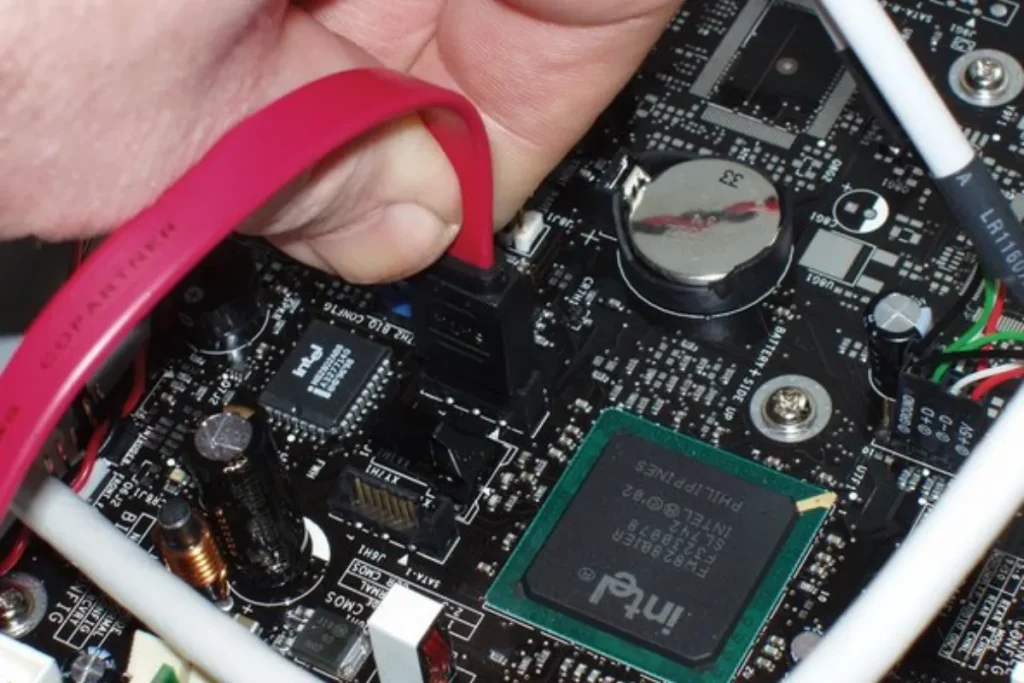
When it comes to the compatibility of processors with a B450 motherboard, BIOS updates play a crucial role. In this section, we will highlight the importance of BIOS updates and guide you on how to update the BIOS of your B450 motherboard to ensure seamless compatibility with newer processors.
The Importance of BIOS Updates
Updating the BIOS (Basic Input/Output System) of your motherboard is essential for several reasons:
- Processor Compatibility: BIOS updates often include microcode updates that enhance the motherboard’s compatibility with newer processors. These updates ensure that your B450 motherboard can support the latest processor models.
- Performance Optimization: BIOS updates can also improve the overall performance and stability of your system. They may include bug fixes, performance enhancements, and new features that can enhance your computing experience.
Updating the BIOS for B450 Motherboards
To update the BIOS of your B450 motherboard, follow these general steps:
- Research: Visit the motherboard manufacturer’s website and locate the support or downloads section. Look for the latest BIOS update specifically designed for your B450 motherboard model.
- Backup: Before updating the BIOS, it is crucial to back up any important data on your computer. While the risk of data loss during a BIOS update is low, it’s always better to err on the side of caution.
- Download and Install: Download the latest BIOS update from the manufacturer’s website and follow their instructions to install it. Most motherboards offer a user-friendly utility that simplifies the update process.
- Follow Precautions: During the update, ensure that your computer is plugged into a stable power source and avoid interrupting the process. Any interruptions or power failures during the update can potentially damage your motherboard.
Frequently Asked Questions
1. What factors should I consider when selecting a processor for a B450 motherboard?
When choosing a processor, consider factors like compatibility with the B450 motherboard, performance requirements, power consumption, and budget.
2. How does the budget affect processor selection for a B450 motherboard?
Your budget plays a significant role in selecting a processor. Higher-end processors offer better performance but come at a higher cost. Consider your budget and prioritize based on your needs.
3. How does intended usage impact processor selection for a B450 motherboard?
The intended usage, such as gaming or content creation, determines the level of performance you require. Gaming may benefit from higher clock speeds, while content creation might benefit from more cores. Choose accordingly.
4. Can I upgrade my processor in the future if I choose a B450 motherboard?
Yes, B450 motherboards offer future upgradeability. However, it’s important to check the motherboard’s compatibility list for supported processors to ensure compatibility with future processor upgrades.
5. What other considerations should I keep in mind when selecting a processor for a B450 motherboard?
It’s essential to consider factors like the number of cores, clock speeds, cache size, and thermal design power (TDP) to ensure it meets your performance needs and fits within the motherboard’s power and cooling capabilities.
Conclusion
when it comes to compatibility with a B450 motherboard, there are several processors that can do the job. From the budget-friendly AMD Ryzen 5 2600 to the powerful AMD Ryzen 9 3900X, there’s a processor for every need and budget. So, take your pick and experience the seamless performance that a compatible processor can bring to your PC setup